Jan 24, 2024
An Introduction into React Native Translation and Localization
In the era of global digital expansion, the power of language in application development cannot be overstated. Embracing effective translation and localization strategies is crucial for React Native developers aiming to make their applications universally accessible and engaging. This blog post delves into the realm of React Native translation and localization, offering a detailed comparison of five leading tools: i18next, Lokalise, Phrase, Crowdin, and Lexicon.
Our analysis sheds light on the distinctive features, integration processes, and unique advantages of each platform, guiding you towards the right choice for your translation needs. Whether you’re navigating the complexities of multi-language support for the first time or looking to optimize your current strategy, this guide is tailored to provide valuable insights. By understanding the intricate dynamics of these translation and localization tools, you're not just adapting content; you're creating an inclusive and resonant experience for a diverse global audience.
Embark on this journey with us as we unravel the capabilities of these robust React Native translation and localization platforms, setting a new benchmark for international app engagement and accessibility.
Lexicon
Key Features:
Easy-to-Use SDK (
@lexiconjs/react): Designed for simplicity and seamless integration, making the localization process straightforward.Automated and Hosted Translations: Offers fully automated translations across various languages, ensuring time efficiency and consistency.
No-Code Dashboard for Translation Management: Enables easy management of translations without the need for coding expertise, ideal for diverse team members.
Zero Configuration Requirement: Simplifies the localization workflow by automatically handling translations in every language.
Integration and Usage:
Lexicon integrates with React Native through its
@lexiconjs/reactSDK. This integration simplifies the translation process by providing a straightforward setup that requires no complex configuration.The platform's no-code dashboard allows for intuitive management of translation projects, making it accessible even to those without technical backgrounds.
Advantages:
Lexicon's automated translation system and zero configuration approach significantly reduce the workload on developers, making it an efficient choice for rapid application development.
The platform's ability to handle multiple languages effortlessly, coupled with its user-friendly dashboard, positions Lexicon as a highly accessible and convenient solution for React Native localization needs.
i18next
Key Features: i18next supports JSON files for storing translations, organizing them to mirror the app's structure. It encourages the use of namespaces for grouping translations logically. The module is suitable for server-side rendering and integrates with various UI frameworks and server-side environments.
Integration and Usage: The integration process involves setting up an i18next instance with translation files and initializing it in the app. The translation process utilizes the
useTranslationhook in functional components and thewithTranslationhigher-order component in class components.Advantages: Offers a flexible and developer-friendly translation process, supports reloading translations on the fly, and provides language detection and switching mechanisms.
Lokalise
Key Features: Lokalise supports plural forms and context sharing with automatic key tagging. It offers cross-platform capabilities and professional translation services. The platform can import and export a wide range of file formats and integrates with numerous development tools.
Integration and Usage: Lokalise integrates with react-native-i18n and provides JSON Object localization files. It allows editing exported files for quick updates and re-importing them. Usage involves importing the I18n class and using it in React components.
Advantages: Streamlines the app localization process with various integrations, offers extensive file format support, and provides a free trial.
Phrase
Key Features: Phrase supports BCP 47 language tags for more specific localization. It allows dynamic content updating via interpolation and localizing currency. The platform also offers features for localizing dates and numbers.
Integration and Usage: Phrase utilizes i18n-js and react-intl for localization. The setup includes creating translation message dictionaries and using components like
<FormattedMessage>for displaying translation messages.Advantages: Facilitates app localization with dynamic content updating and currency localization. The platform provides real-time updates on translations.
Crowdin
Key Features: Crowdin offers immediate delivery of new translations from the Crowdin project to the application. The SDK supports Android and iOS as Native Modules. It also includes features for auditing, custom view support, and over-the-air updates.
Integration and Usage: Integration with
react-native-localizationis available. It involves initializing an OtaClient and setting content with translations. Crowdin’s SDK is designed to deliver translations immediately and includes features like in-context localization and automated quality assurance.Advantages: Crowdin provides a real-time translation delivery system with minimal user intervention, offers extensive security measures, and supports a wide range of integrations.
Lexicon distinguishes itself in the realm of React Native application localization with its emphasis on simplicity and automation. In contrast to other options like i18next, Lokalise, and Phrase, which offer varied levels of customization and integration complexity, Lexicon provides an exceptionally user-friendly experience. Its intuitive SDK (@lexiconjs/react), automated translation capabilities, and no-code dashboard are tailored for developers who prioritize efficiency and a streamlined workflow. Unlike the more configuration-intensive tools such as i18next and Phrase, Lexicon eliminates the need for intricate setup, making it a standout choice. Its ability to handle multiple languages with ease and without the need for manual configuration sets it apart, offering a compelling solution for teams aiming to globalize their applications with minimal fuss and maximum effectiveness.
Start for free
Translate your app in minutes rather than weeks
Ditch manual translations and let Lexicon do the work for you. Try it for free and focus on what makes your business unique, while we take care of the translation.